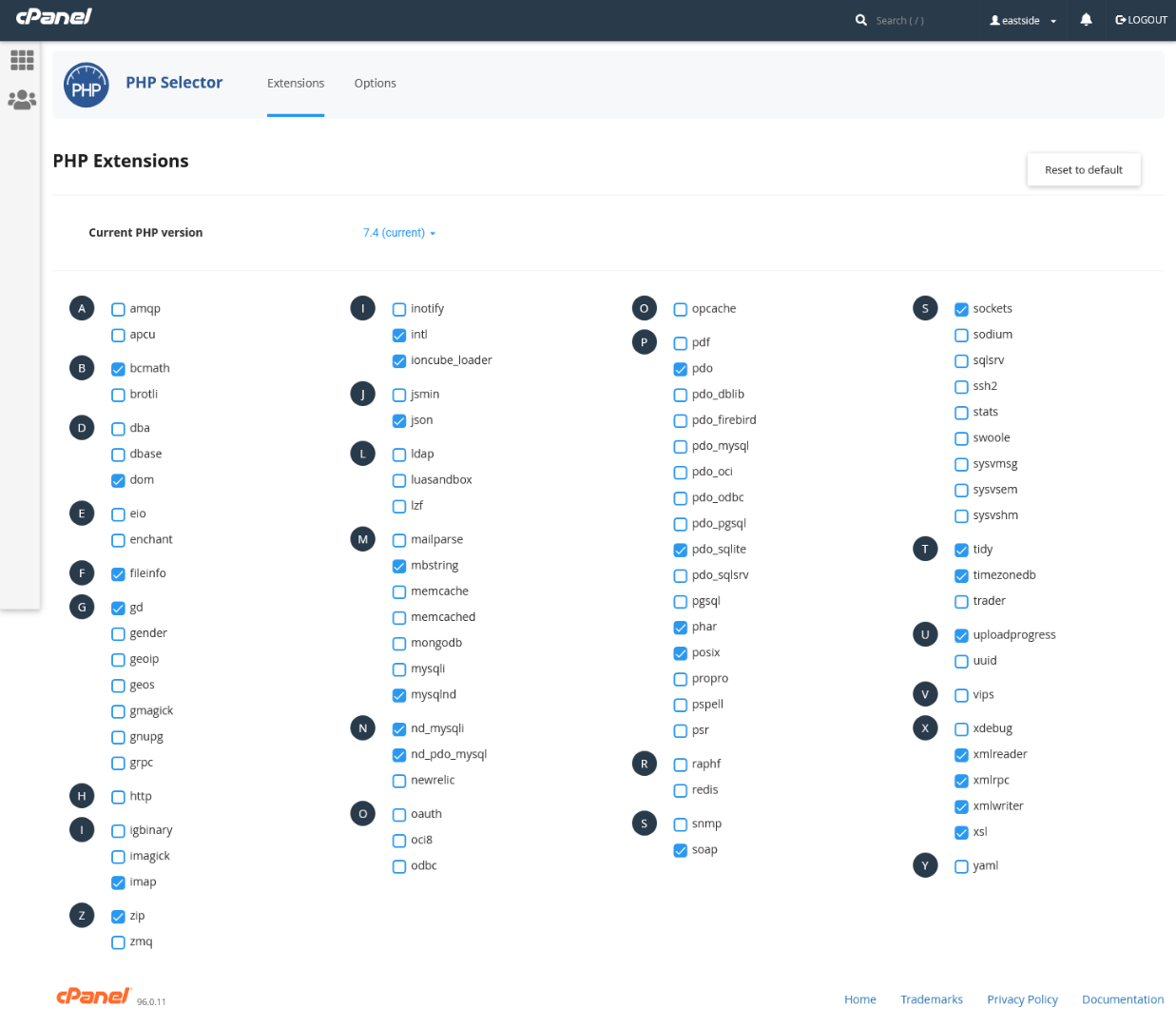Forum
- Home
- Forum
- Extensions Support
- Free Joomla Extensions
- Joomstagram - Installed v3.0.0 but images not displaying
Important - Hands Up!
- Please ask using the account with which you made the purchase or download of our products and in its respective category.
- If you bought our products in another market, ask your questions in that market, not here.
* ADD PRODUCT NAME IN START OF SUBJET
Joomstagram - Installed v3.0.0 but images not displaying
- W
- websolutionz New Member
- Topic Author 4 years 6 months ago #1
I note your demo is also not displaying, I wonder if this is related.
Please Log in or Create an account to join the conversation.
- L
- leoalv Moderator
- 4 years 6 months ago #2
In case of your problem, you may not have the GD library on your site or you have some kind of privacy activated on your IG. try to load by clearing your browser cache and your Joomla cache. It is very rare that it does not show you images because the module is created to show images from instagram or those created on your site using instagram images.
Please Log in or Create an account to join the conversation.
- W
- websolutionz New Member
- Topic Author 4 years 6 months ago #3
The website has Ignite Gallery installed which requires certain libraries, and images are displaying correctly. Currently the site is running PHP7.4 with gd and ioncube_loader. To test, I installed a temporary Elfsight Instagram module, and that is successfully displaying the images of the Instagram account, which would indicate the account is not blocking the display of images.
Attached are screenshots of the website and PHP configuration FYI. Any assistance would be appreciated. If you would like access to the website I'm happy to provide it.
Cheers,
Nicky
Please Log in or Create an account to join the conversation.
- L
- leoalv Moderator
- 4 years 6 months ago #4
1. Access by FTP and see if this path exists /cache/mod_ut_joomstagram/YOUR_USERNAME_ADDED_IN_MODULE_SETTINGS/media/, there must be images inside.
2. Check the errors of the browser console maybe there is a 404 of the images or restrictions.
If you want me to verify it, you can also send the URL and access data as confidential.
Please Log in or Create an account to join the conversation.
- W
- websolutionz New Member
- Topic Author 4 years 6 months ago #5
Please Log in or Create an account to join the conversation.
- L
- leoalv Moderator
- 4 years 6 months ago #6
You can see the error from the front-end by pressing F12 >> Console, the images exist but as you can see in the links of console, their access is prohibited.
Regards
Please Log in or Create an account to join the conversation.
- G
- gatomadrid New Member
- 4 years 3 months ago #7
i´ve got the following erro:
Solicitud desde otro origen bloqueada: la política de mismo origen impide leer el recurso remoto en
what can be wrong? i haven´t touched my web since june.
Please Log in or Create an account to join the conversation.
- L
- leoalv Moderator
- 4 years 3 months ago #8
Please Log in or Create an account to join the conversation.
- G
- gatomadrid New Member
- 4 years 3 months ago #9
Please Log in or Create an account to join the conversation.
- L
- leoalv Moderator
- 4 years 3 months ago #10
Greetings
Please Log in or Create an account to join the conversation.
- G
- gatomadrid New Member
- 4 years 3 months ago #11
Please Log in or Create an account to join the conversation.
- L
- leoalv Moderator
- 4 years 3 months ago #12
Please Log in or Create an account to join the conversation.
- C
- cur1ous New Member
- 3 years 5 months ago #13
What is happening in our demo is that the token has already expired because Facebook gives you only 60 days, in the next version we will possibly add the token auto regeneration function.
Is there an ETA for the token auto regeneration function?
Having to generate a new token every 60 days is quite tedious.
Please Log in or Create an account to join the conversation.
Secure Payment
Use your cards with Paypal.