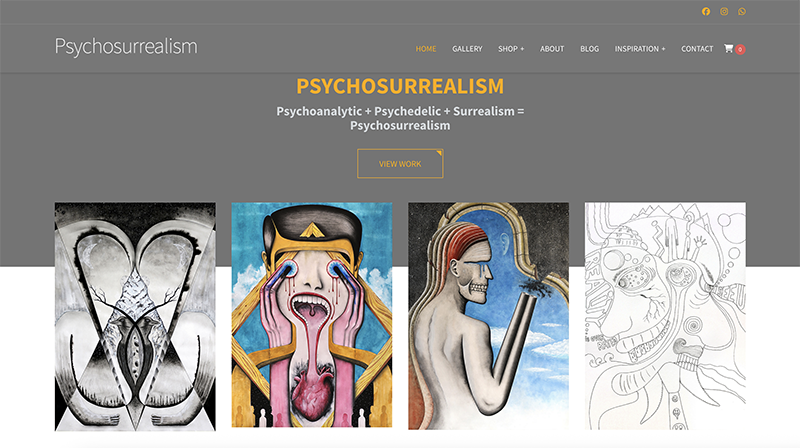Forum
- Home
- Forum
- Template Support
- Premium Joomla Templates
- Sombra - Grey background image
Important - Hands Up!
- Please ask using the account with which you made the purchase or download of our products and in its respective category.
- If you bought our products in another market, ask your questions in that market, not here.
* ADD PRODUCT NAME IN START OF SUBJET
Sombra - Grey background image
- B
- bob-dobelina New Member
- Topic Author 3 months 1 week ago #1
Please see screen grab attached. Can you tell me if this is an issue with your template or SP Pagebuilder? There should be a large image in the background but it's showing up as grey. The image is placed as a background in a section of Pagebuilder. It only seems to happen in Firefox, Chrome is OK (on a Mac).
Thanks
Please Log in or Create an account to join the conversation.
- L
- leoalv Moderator
- 3 months 1 week ago #2
Please Log in or Create an account to join the conversation.
- B
- bob-dobelina New Member
- Topic Author 3 months 1 week ago #3
Please Log in or Create an account to join the conversation.
- L
- leoalv Moderator
- 3 months 1 week ago #4
We've tested it with Firefox, Chrome, Brave, Edge, and Opera, and it works on all of them. The image overlay is 0.5% black, which is why it appears gray when the image fails to load. The background image is likely not loading due to a slow network connection. If this happens again, press F12 and check the Console tab for a 404 error, or send us any errors you see there.
Please Log in or Create an account to join the conversation.
- B
- bob-dobelina New Member
- Topic Author 3 months 6 days ago #5
Please Log in or Create an account to join the conversation.
- L
- leoalv Moderator
- 3 months 6 days ago #6
Please Log in or Create an account to join the conversation.
- B
- bob-dobelina New Member
- Topic Author 3 months 6 days ago #7
Please Log in or Create an account to join the conversation.
- L
- leoalv Moderator
- 3 months 6 days ago #8
The problem might only be occurring for you, due to a browser extension, or even with your Mac itself.
The only other way I can verify this is if you grant me remote access via TeamViewer when the problem occurs, so I can analyze it. But from my perspective, since it's not a permanent issue, it should be left alone. It's not a bug in SP Page Builder or the theme; if it were, it would be permanent.
Regards
Please Log in or Create an account to join the conversation.
Secure Payment
Use your cards with Paypal.