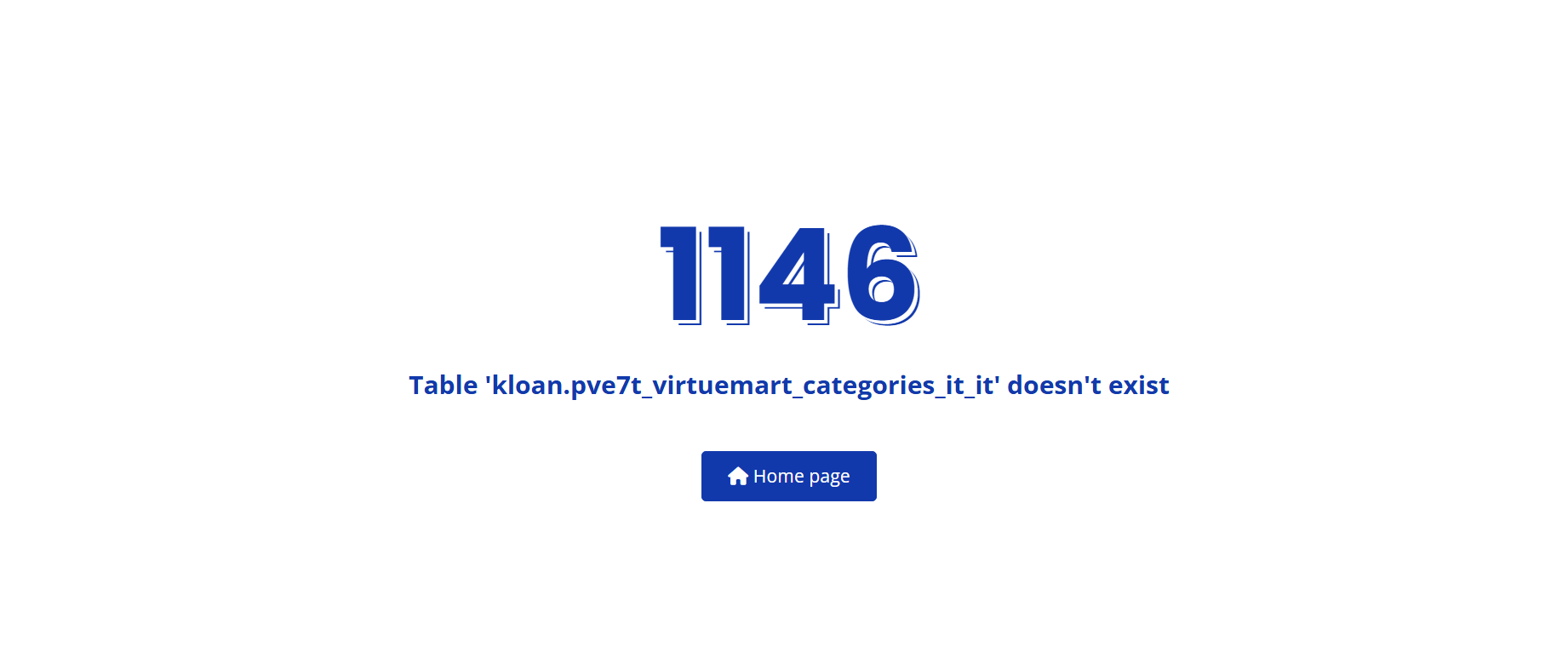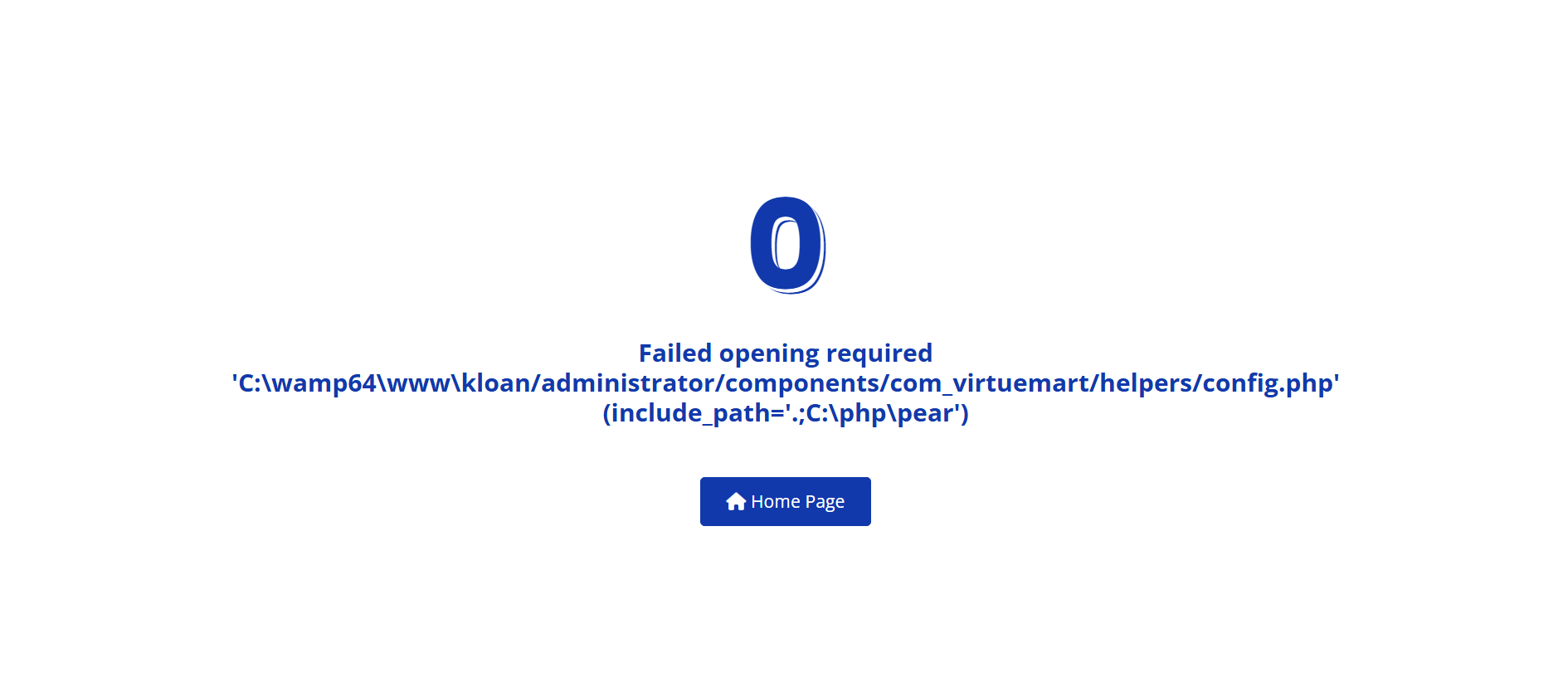Forum
- Home
- Forum
- Template Support
- Premium Joomla Templates
- Update joomla 6 template Kloan
Important - Hands Up!
- Please ask using the account with which you made the purchase or download of our products and in its respective category.
- If you bought our products in another market, ask your questions in that market, not here.
* ADD PRODUCT NAME IN START OF SUBJET
Update joomla 6 template Kloan
- F
- fascella New Member
- Topic Author 3 months 1 week ago #1
Please Log in or Create an account to join the conversation.
- L
- leoalv Moderator
- 3 months 1 week ago #2
Can you tell me what's displayed on the screen that's preventing the update? Have you tried activating the backward compatibility plugin?
Regards
Please Log in or Create an account to join the conversation.
- F
- fascella New Member
- Topic Author 3 months 1 week ago #3
Please Log in or Create an account to join the conversation.
- F
- fascella New Member
- Topic Author 3 months 1 week ago #4
Please Log in or Create an account to join the conversation.
- F
- fascella New Member
- Topic Author 3 months 1 week ago #5
Please Log in or Create an account to join the conversation.
- L
- leoalv Moderator
- 3 months 1 week ago #6
There are two solutions:
1. If you're using Virtuemart: Install the Italian language pack for Virtuemart. Since your site's language is Italian, select Italian as the default in the Virtuemart settings. You might also need to edit your product listings so that the description, name, and short description are saved in the Italian language table. Although Virtuemart will use the English names, it's a good idea to edit them.
2. If you don't use Virtuemart: In this case, uninstall Virtuemart. To do this, go to System >> Manage >> Extensions, find the Virtuemart package, and uninstall it. This will remove most Virtuemart plugins. Then, continue searching for Virtuemart or VM and uninstall everything related to it. To be sure, access your database using phpMyAdmin and check if the Virtuemart tables still exist. If they do, delete them.
Remember to make a backup before each action!
Regards
Please Log in or Create an account to join the conversation.
- F
- fascella New Member
- Topic Author 3 months 1 week ago #7
Please Log in or Create an account to join the conversation.
- L
- leoalv Moderator
- 3 months 1 week ago #8
Please Log in or Create an account to join the conversation.
- F
- fascella New Member
- Topic Author 3 months 1 week ago #9
Please Log in or Create an account to join the conversation.
- L
- leoalv Moderator
- 3 months 1 week ago #10
Please Log in or Create an account to join the conversation.
- F
- fascella New Member
- Topic Author 3 months 1 week ago #11
Please Log in or Create an account to join the conversation.
- F
- fascella New Member
- Topic Author 3 months 1 week ago #12
Please Log in or Create an account to join the conversation.
- L
- leoalv Moderator
- 3 months 1 week ago #13
Please Log in or Create an account to join the conversation.
- F
- fascella New Member
- Topic Author 3 months 1 week ago #14
Please Log in or Create an account to join the conversation.
- L
- leoalv Moderator
- 3 months 1 week ago #15
Please Log in or Create an account to join the conversation.
- F
- fascella New Member
- Topic Author 3 months 1 week ago #16
Please Log in or Create an account to join the conversation.
Secure Payment
Use your cards with Paypal.