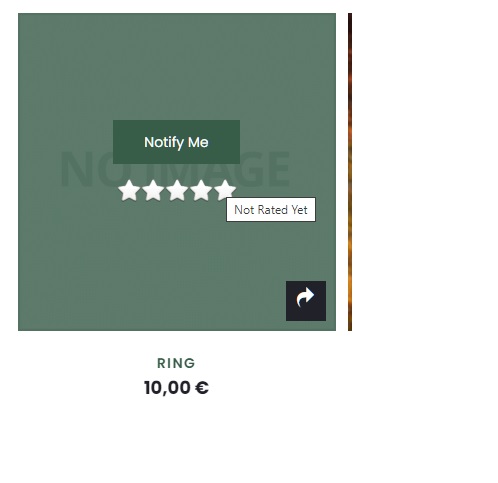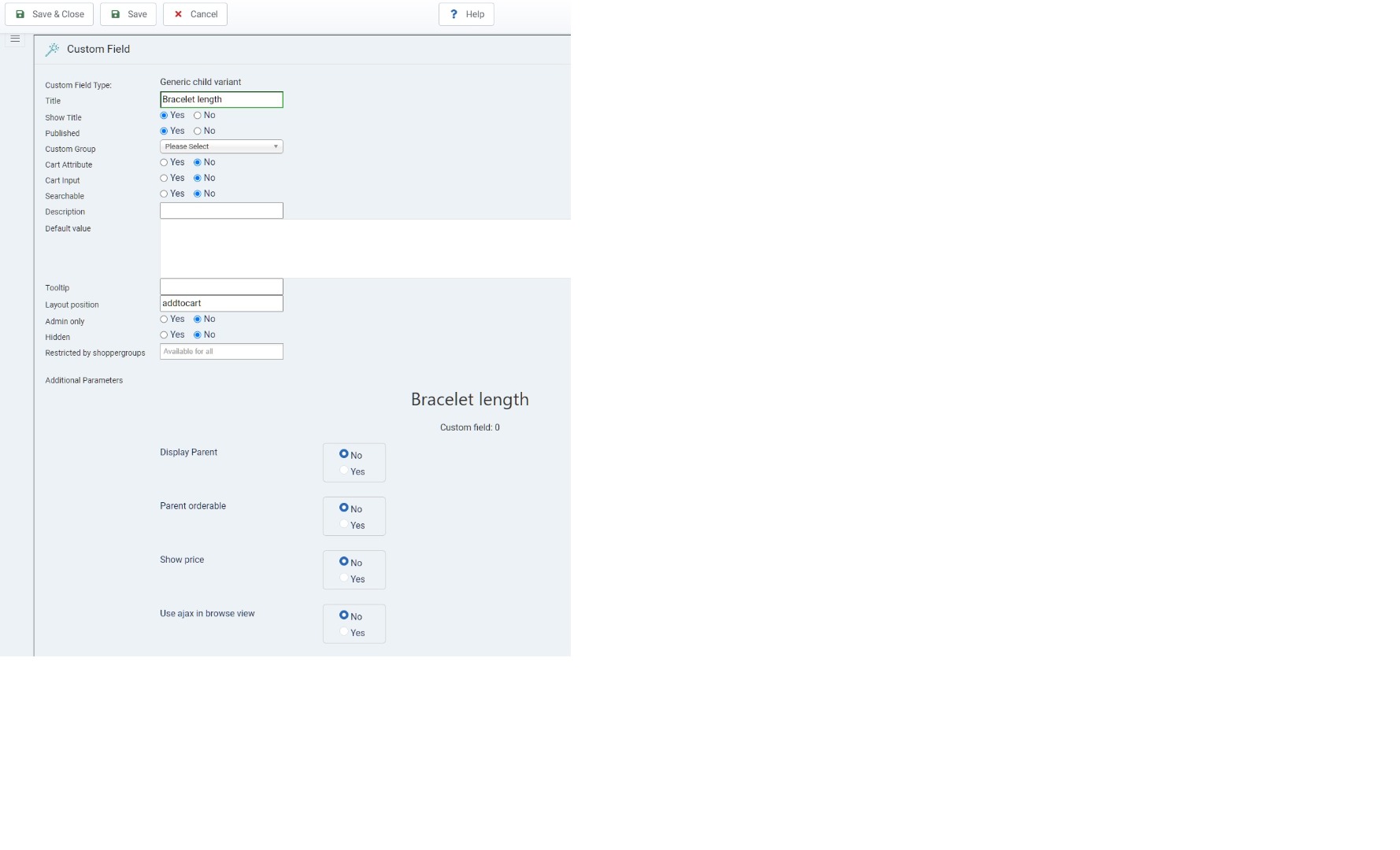Forum
- Home
- Forum
- Template Support
- Premium Joomla Templates
- Tienda Virtuemart child products not shown
Important - Hands Up!
- Please ask using the account with which you made the purchase or download of our products and in its respective category.
- If you bought our products in another market, ask your questions in that market, not here.
* ADD PRODUCT NAME IN START OF SUBJET
Tienda Virtuemart child products not shown
- E
- etrader Junior Member
- Topic Author 1 year 9 months ago #1
When creating child products with stock, the template only shows the parent (out of stock, all children have stock).
How does the template work so it shows the child products?
Thanks!
Please Log in or Create an account to join the conversation.
- L
- leoalv Moderator
- 1 year 9 months ago #2
The child products are assumed to be the same product, just with some differences such as size, color, weight or price, which is why they are not shown individually (at least not by default). To access the child products you must add the custom field Generic Child Variant in the parent product, this will add a list with the child products that the customer can access and purchase.
Regards
Please Log in or Create an account to join the conversation.
- E
- etrader Junior Member
- Topic Author 1 year 9 months ago #3
Yes that works in the product details screen.
In the category screen I keep the "notify me" instead of "choose options" or whatever it is supposed to say.
The parent is configured as not orderable (0 stock), the child have the stock listed.
What needs to happen to have the category screen show the options, or let the user go in to the details screen instead of "notify me".
I am including two screenshots as attachement.
Thank you so much for your assistance!
Please Log in or Create an account to join the conversation.
- L
- leoalv Moderator
- 1 year 9 months ago #4
If you have configured Virtuemart so that the parent product is not orderable, then put a very high stock on the parent product, this will allow the buyer to go to the detail page and choose a child product.
Regards
Please Log in or Create an account to join the conversation.
- E
- etrader Junior Member
- Topic Author 1 year 9 months ago #5
OK I have done that. It gives "add to cart" on the category screen, while the parent is not orderable, no selection of child products. When I go in the product details page it shows OK. I put two screenshots of the custom field configuration and parent product. The parent product has no price, the child products have prices attached to them.
Please Log in or Create an account to join the conversation.
- L
- leoalv Moderator
- 1 year 8 months ago #6
regards
Please Log in or Create an account to join the conversation.
- E
- etrader Junior Member
- Topic Author 1 year 8 months ago #7
category view: when the virtuemart setting "Show call for price, when the price is empty" is disabled, it shows add to cart on the non-orderable parent product. This works normally (just click-through) when the setting is enabled.
product details view: when "Show call for price, when the price is empty" is disabled, two "choose a variant" are shown. Could one (the ugly one) be removed? In case I would leave the setting enabled (like the default in the quick start example) then it shows "call for price" on the non-orderable parent product, which is an error / confusing for customers.
I put two screenshots to show it.
Thanks for your attention.
Please Log in or Create an account to join the conversation.
- L
- leoalv Moderator
- 1 year 8 months ago #8
Please Log in or Create an account to join the conversation.
- E
- etrader Junior Member
- Topic Author 1 year 8 months ago #9
Please Log in or Create an account to join the conversation.
- E
- etrader Junior Member
- Topic Author 1 year 8 months ago #10
OK I got it working the way I want to. "Show call for price, when the price is empty" I leave enabled as per your default and I put a CSS customization to hide "call for price". Also no duplicate "select variant" being shown then.
Please Log in or Create an account to join the conversation.
- L
- leoalv Moderator
- 1 year 8 months ago #11
Please Log in or Create an account to join the conversation.
Secure Payment
Use your cards with Paypal.