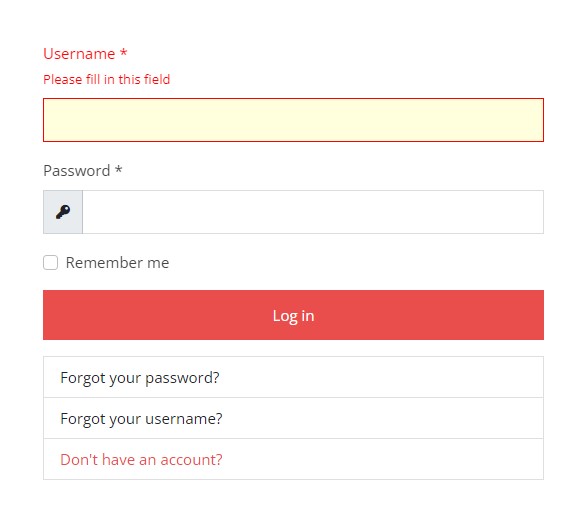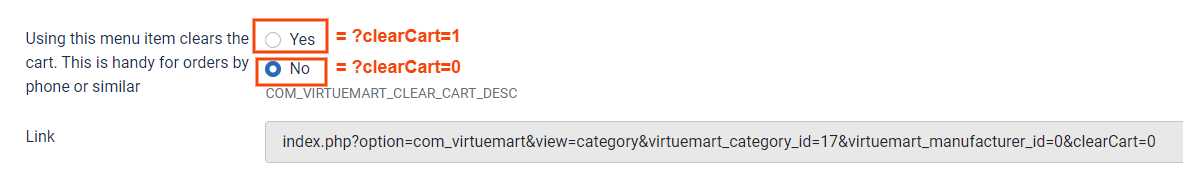Forum
- Home
- Forum
- Template Support
- Premium Joomla Templates
- Tienda - bad url adress
Important - Hands Up!
- Please ask using the account with which you made the purchase or download of our products and in its respective category.
- If you bought our products in another market, ask your questions in that market, not here.
* ADD PRODUCT NAME IN START OF SUBJET
Tienda - bad url adress
- H
- hero Junior Member
- Topic Author 3 years 5 months ago #1
When I create a new link in the Joomla menu, the url looks like this... my site /shop-7/accessories?clearCart=0 . I need ... my site /shop-7/accessories .
Tow do i set it up?
Thanks
Please Log in or Create an account to join the conversation.
- L
- leoalv Moderator
- 3 years 5 months ago #2
Please Log in or Create an account to join the conversation.
- H
- hero Junior Member
- Topic Author 3 years 5 months ago #3
I still have a problem with login, the links do not respond after clicking (see photo)... only after the second click...
Please Log in or Create an account to join the conversation.
- L
- leoalv Moderator
- 3 years 5 months ago #4
There is no reason that 2 clicks are necessary, but we will review it anyway.
Regards
Please Log in or Create an account to join the conversation.
- H
- hero Junior Member
- Topic Author 3 years 5 months ago #5
Please Log in or Create an account to join the conversation.
- H
- hero Junior Member
- Topic Author 3 years 5 months ago #6
Please Log in or Create an account to join the conversation.
- L
- leoalv Moderator
- 3 years 5 months ago #7
The URLs are generated by the virtuemart router, it does not depend on the template.
Please Log in or Create an account to join the conversation.
- H
- hero Junior Member
- Topic Author 3 years 5 months ago #8
Please Log in or Create an account to join the conversation.
- L
- leoalv Moderator
- 3 years 5 months ago #9
Please Log in or Create an account to join the conversation.
- H
- hero Junior Member
- Topic Author 3 years 5 months ago #10
Please Log in or Create an account to join the conversation.
- L
- leoalv Moderator
- 3 years 5 months ago #11
Please Log in or Create an account to join the conversation.
- H
- hero Junior Member
- Topic Author 3 years 5 months ago #12
www.test.playback.cz/shop-7?clearCart=0 ( Joomla Menu - Shop Menu - shop 7 )
correctly: www.test.playback.cz/shop-7
Please Log in or Create an account to join the conversation.
- L
- leoalv Moderator
- 3 years 5 months ago #13
These are options of menu element as you can see in screenshot. Although I don't understand either why he added this here or the purpose, to better understand this situation you need to ask in the virtuemart forum, you must say what version of Joomla and what version of virtuemart do you have installed.
But your url is not wrong your url is still shop-7
Please Log in or Create an account to join the conversation.
- H
- hero Junior Member
- Topic Author 3 years 5 months ago #14
Please Log in or Create an account to join the conversation.
Secure Payment
Use your cards with Paypal.