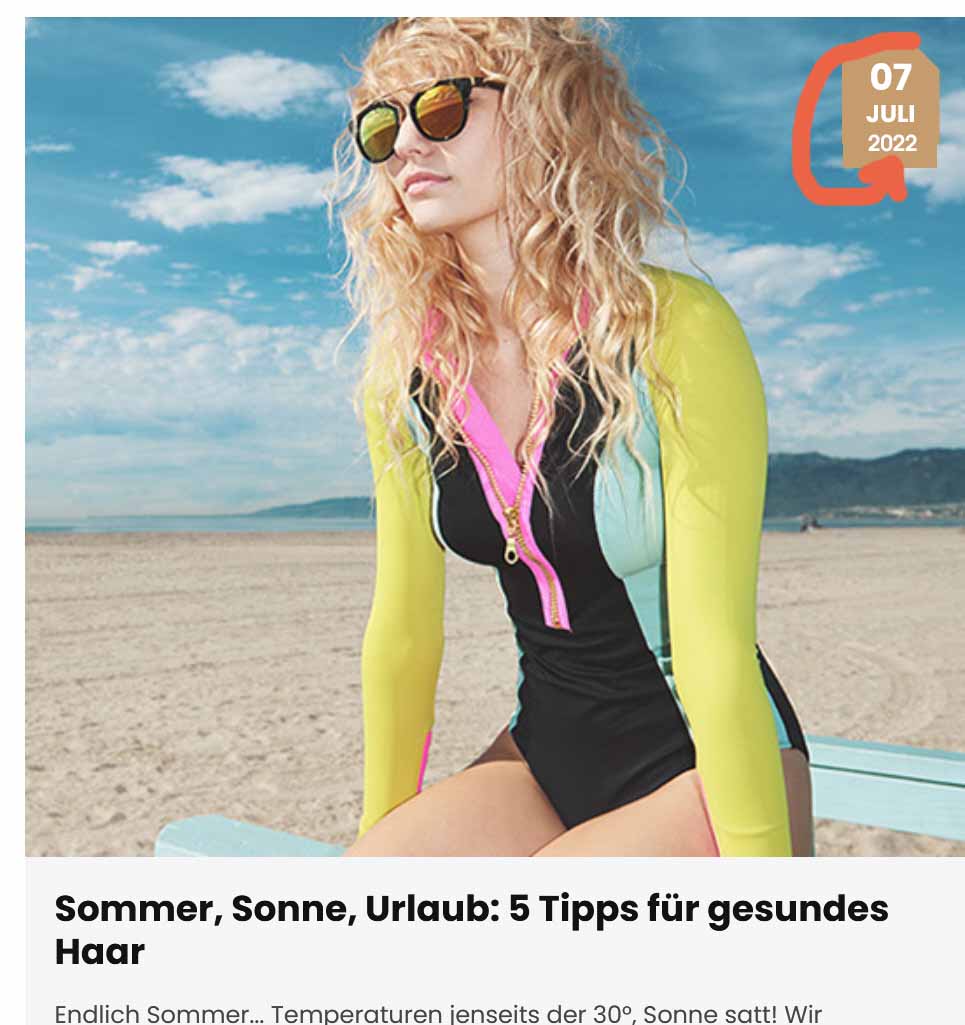Forum
Important - Hands Up!
- Please ask using the account with which you made the purchase or download of our products and in its respective category.
- If you bought our products in another market, ask your questions in that market, not here.
* ADD PRODUCT NAME IN START OF SUBJET
Barbon - Add Year Blog Modern
Products
Company
Support
Secure Payment
Use your cards with Paypal.