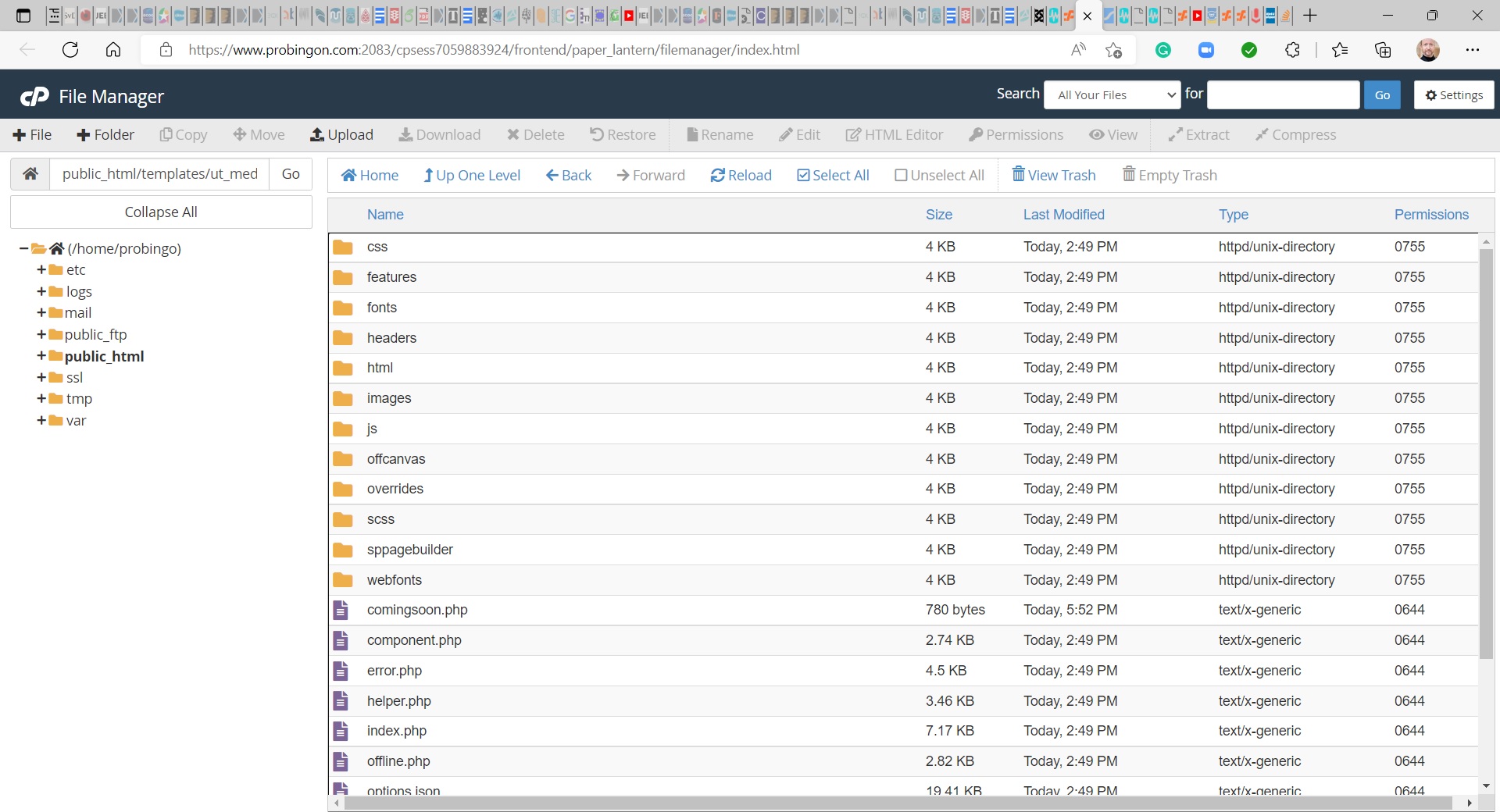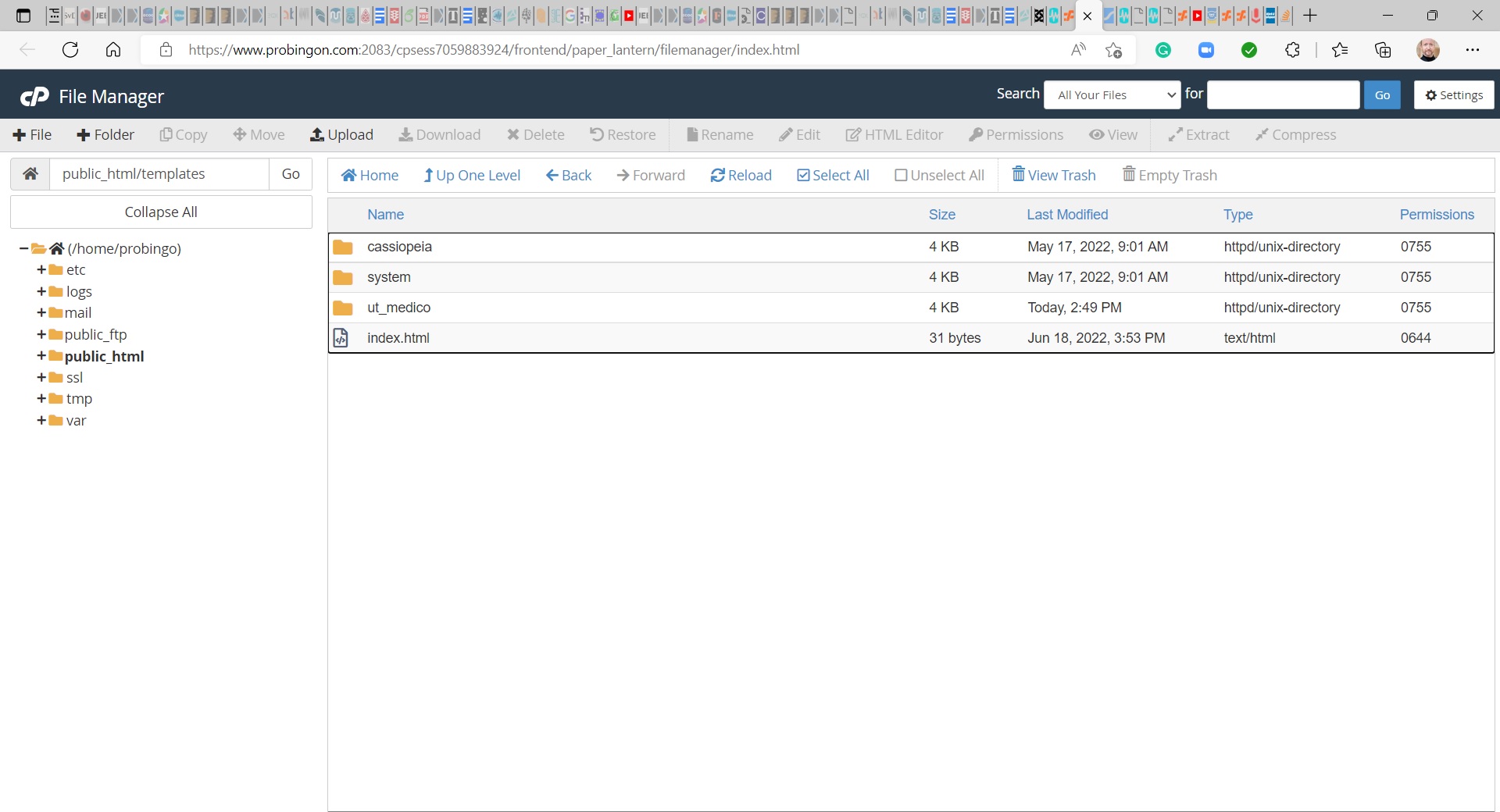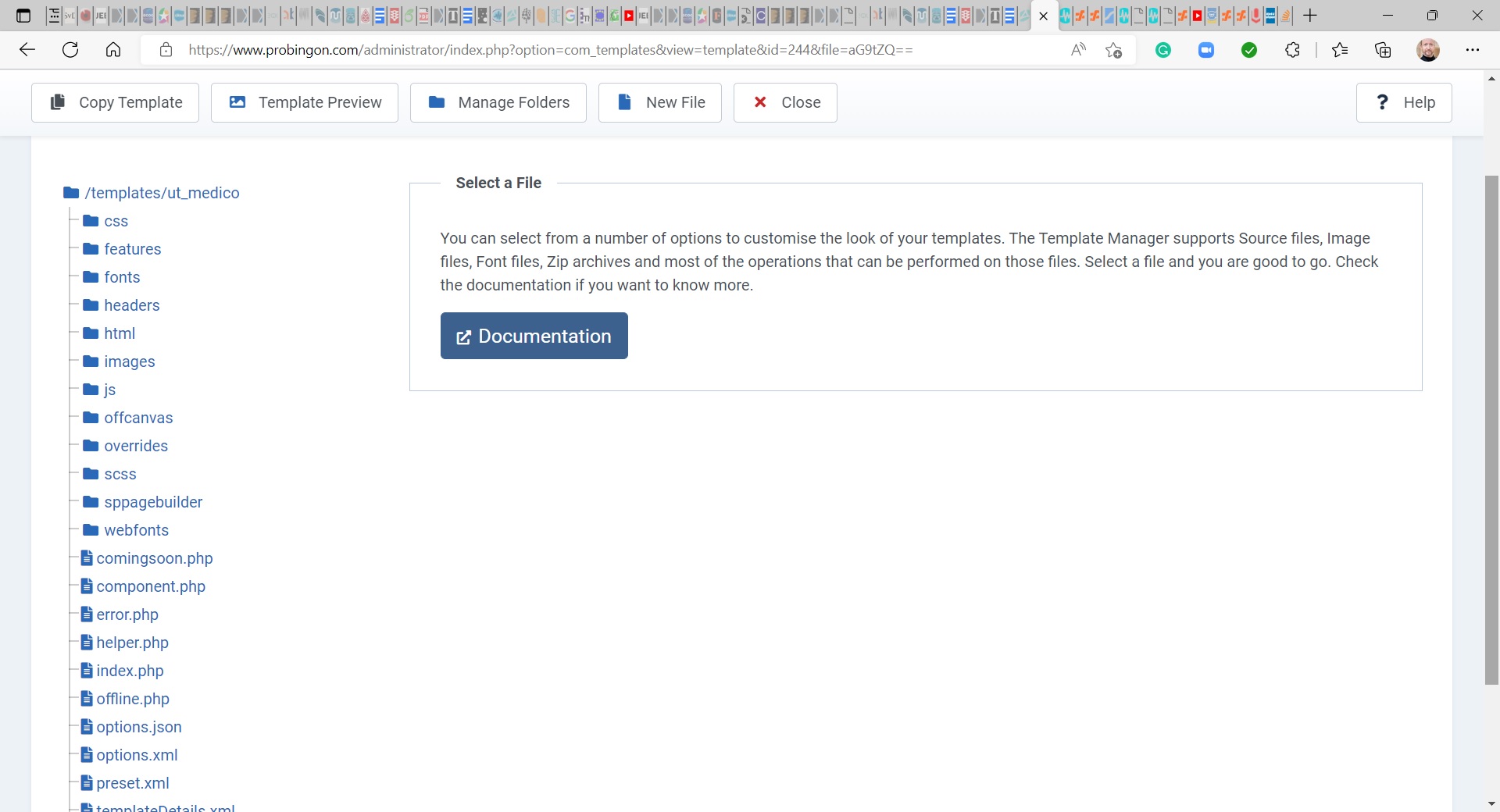Forum
- Home
- Forum
- Template Support
- Premium Joomla Templates
- Medico - Installment of the files manually
Important - Hands Up!
- Please ask using the account with which you made the purchase or download of our products and in its respective category.
- If you bought our products in another market, ask your questions in that market, not here.
* ADD PRODUCT NAME IN START OF SUBJET
Medico - Installment of the files manually
- M
- marks77 New Member
- Topic Author 3 years 5 months ago #1
Hi
I have in Joomla 4 installed the Template folder and the Extension folder manually.
Joomla accepted both uploads of the Template folder and the Extension folder (once I extracted the extension folder and then uploaded it).
I have set the Medico basic template as default.
However, the menu in Joomla 4 has not all the prebuilt websites are uploaded.
I guess all the individual templates are in the template folder.
How do I move the individual prebuilt templates to a Joomla 4 menu, like it is show in the documentation in the Joomla 3.x GUI?
I have included 3 screenshots of my file manager and of the Joomla admin just to confirm that everything was uploaded automatically correct or in case something did not get included.
Thanks for confirming that I am on the right way, since these files have been recently updated to Joomla 4.
Thanks
Mark
I have in Joomla 4 installed the Template folder and the Extension folder manually.
Joomla accepted both uploads of the Template folder and the Extension folder (once I extracted the extension folder and then uploaded it).
I have set the Medico basic template as default.
However, the menu in Joomla 4 has not all the prebuilt websites are uploaded.
I guess all the individual templates are in the template folder.
How do I move the individual prebuilt templates to a Joomla 4 menu, like it is show in the documentation in the Joomla 3.x GUI?
I have included 3 screenshots of my file manager and of the Joomla admin just to confirm that everything was uploaded automatically correct or in case something did not get included.
Thanks for confirming that I am on the right way, since these files have been recently updated to Joomla 4.
Thanks
Mark
Please Log in or Create an account to join the conversation.
- L
- leoalv Moderator
- 3 years 5 months ago #2
Your question is confusing or I am not understanding, so I will answer what I have understood.
"INDIVIDUAL TEMPLATES" All the template styles you see in our demo are exactly that, styles, and their settings are saved in the database and use the same files you've already loaded. That's why my recommendation is that you install the quickstart package, but you decided to do individual installations that are only done by experts.
Solution?: It is best to install the quickstart package and work on it, but if you want to continue as you are, you can install the quickstart in a separate folder or on localhost, from which you should go to: Administrator >> System >> Templates >> Template Styles >> UT Medico - STYLE THAT YOU WANT CLONE IN YOUR CURRENT INSTALLATION >> Template Options button >> Advanced >> Import & Export >> Export Seettings. Then go to the same location on the site you are building go to System >> Templates >> Site Templates Styles >> make a copy of Medico - Default >> access the new style and go to Advanced tab >> Import & Export >> Import Settings button >> select JSON file that you previously exported >> when it is loaded press save. NOTE: this only imports a template style not the page, if you want to import pages you have to read the documentation in the Extensions >> SP Page builder section.
TIP: Save time, install the quickstart and work on it
"INDIVIDUAL TEMPLATES" All the template styles you see in our demo are exactly that, styles, and their settings are saved in the database and use the same files you've already loaded. That's why my recommendation is that you install the quickstart package, but you decided to do individual installations that are only done by experts.
Solution?: It is best to install the quickstart package and work on it, but if you want to continue as you are, you can install the quickstart in a separate folder or on localhost, from which you should go to: Administrator >> System >> Templates >> Template Styles >> UT Medico - STYLE THAT YOU WANT CLONE IN YOUR CURRENT INSTALLATION >> Template Options button >> Advanced >> Import & Export >> Export Seettings. Then go to the same location on the site you are building go to System >> Templates >> Site Templates Styles >> make a copy of Medico - Default >> access the new style and go to Advanced tab >> Import & Export >> Import Settings button >> select JSON file that you previously exported >> when it is loaded press save. NOTE: this only imports a template style not the page, if you want to import pages you have to read the documentation in the Extensions >> SP Page builder section.
TIP: Save time, install the quickstart and work on it
Please Log in or Create an account to join the conversation.
Secure Payment
Use your cards with Paypal.