SP Easy Image Gallery is a Joomla extension designed to help you create beautiful and professional image galleries on your website. It provides an easy-to-use interface for adding and managing your images, and allows you to display them in various layouts. With SP Easy Image Gallery, you can create multiple galleries and categorize them for easy navigation.
This is a guide for users who are going to use this extension for the first time and show them how to work with this extension.
1. Create Categories
Creating a category is very easy, you can select a parent category, add description, and metadata for SEO, just like any category in Joomla Content. Go to Components >> SP Easy Image Gallery >> Categories.
2. Add Album
Adding an album is absolutely easy, just add a title, a featured image, save, and add images. Go to Components >> SP Easy Image Gallery >> Albums >> New.
Note: The tab to add images is displayed after saving the album.
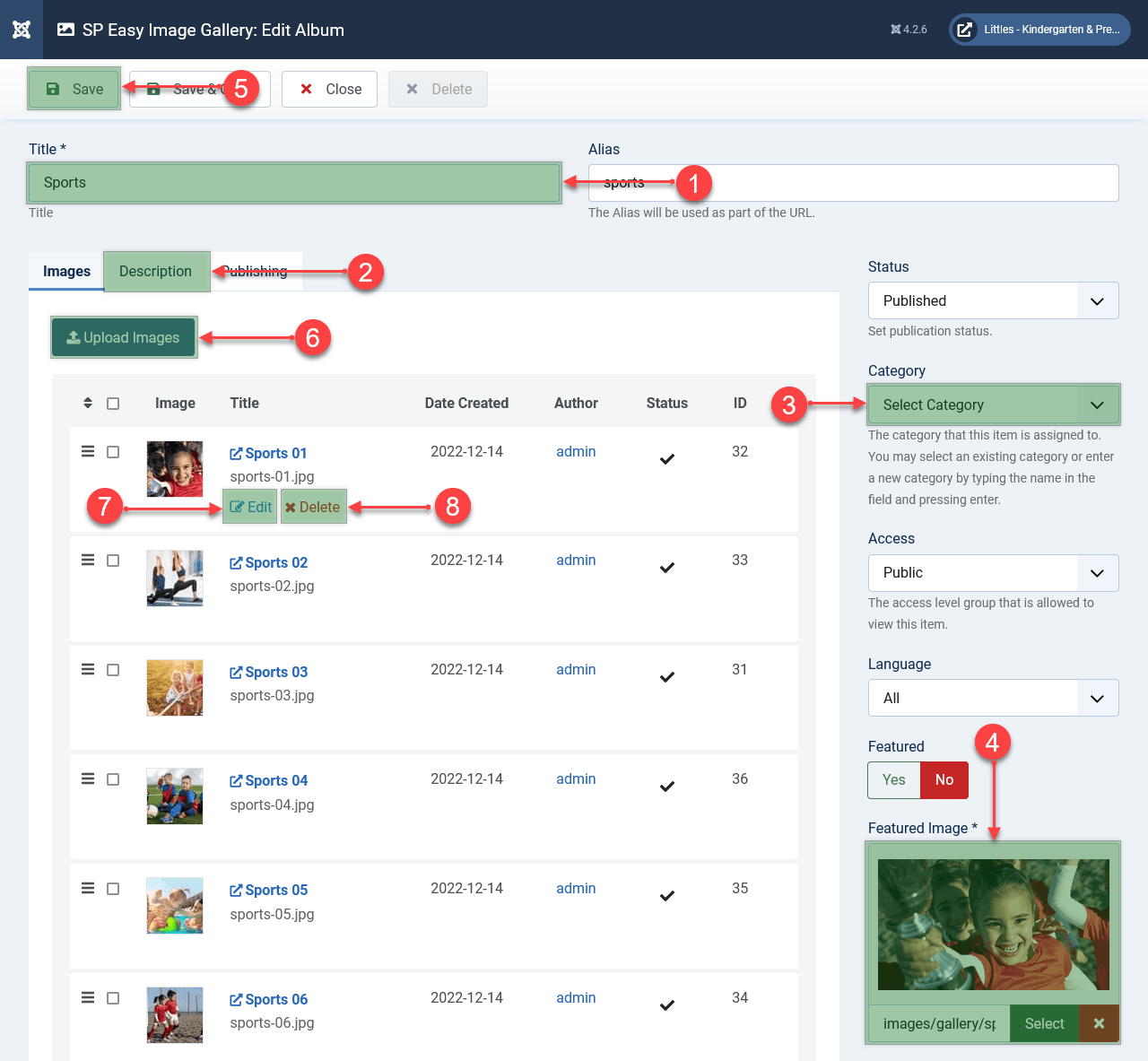
- Title or album name (mandatory)
- A description for the album
- Select a category
- Featured image, it is showed in albums gallery (mandatory)
- Save Album
- Upload images by selecting or drag and drop.
- Edit Title and description to each image
- Delete image of album
3. Create Menu
To create menu Items go to: Menus >> Your Menu Name (Main Menu) >> Add New Menu Item >> Select (Blue Button) >> SP Easy Image Gallery >> Albums or Album
Options
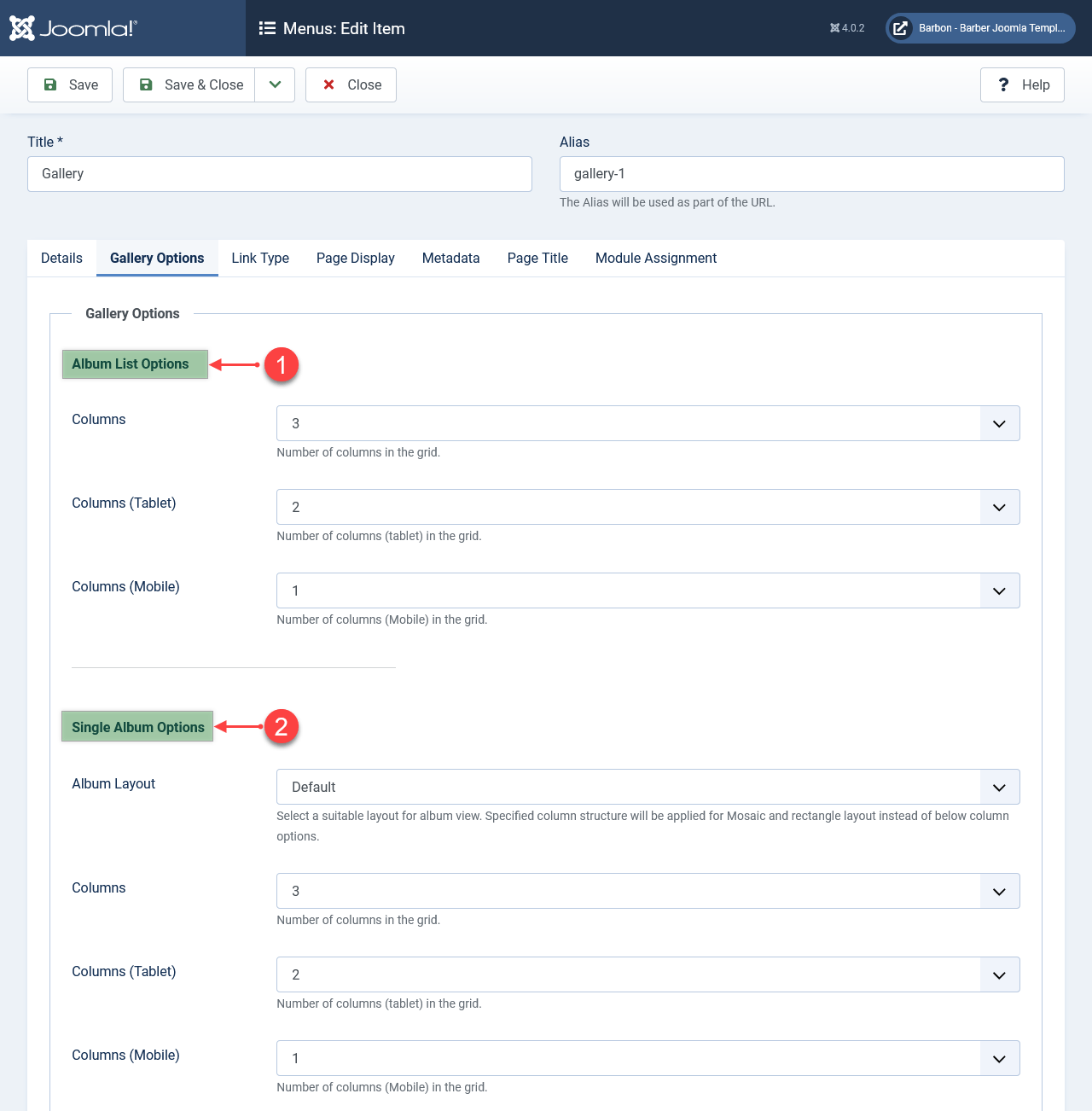
- Albums Gallery Options: Number of columns and gutter width for each device.
- Single Album Options: Select a layout for single album (default, mosaic or rectangle). Number of columns and gutter width for each device.
Easy Image Gallery Module
The module configuration is basically the same as the menu item configuration for the component, except that it allows you to choose whether to show all albums or just the photos from a single album, including settings to show or hide the title, description, and image counter in the popup of the single album it is the same.
